In this section you can look for performance cubes documentation available on Business Intelligence module.
¶ Statistics Client
The Client-Statistics cube contain statistical information about the flow of requests that are processed in the system. Using the different views will allow:
- Monitoring data transfer and see how many GB is consuming a particular agency, using the views described in Applications.
- Monitoring the traffic send by an agency, the type of requests or the requested areas, using the views described in Applications.
- Monitoring the correct or wrong answers that we are returning to the agencies.
The cubes are divided in two, which have identical structura: Statistics Real Time Client, which contains the information of current day; and Statistics History Client, which contains the information of the previous days.
The connection is established from the Company name - Statistics History Client for history data or Company name - Statistics History Real Time Client for current day data.
This cube is made up of the following measurements and dimensions, which you will find in the tool used for your connection.
Measurements
| Grouping | Measurement name | Description |
|---|---|---|
| - | Requests | Number of requests |
| Hotel | % Hotel Results | Hotel_results ratio / Hotel requests |
| Hotel | AVG Hotel Results | Hotel_Results ratio / Requests |
| Hotel | AVG Hotel Request | Hotel_Requests ratio / Requests |
| Hotel | Hotels Results | Number of hotel-results retrieved |
| Hotel | Hotels Request | Number of hotel-results requested |
| KPI | % L2B | Probability (as a percentage) of a correct booking having a avail (Correct Bookings * 100 / Avail) |
| KPI | L2B | AVG Avails made per correct booking (Avail / Correct Booking) |
| Response Time | AVG Response Time Sec | Average response time |
| Response Time | Max Response Time Sec | Maximum response time |
| Size | AVG Size Bytes Response | Average response time, in Bytes |
| Size | AVG Size Kb Response | Average response time, in Kb |
| Size | Size Bytes Response | Sum of response size, in Bytes |
| Size | Size Gb Response | Sum of response size, in Gb |
| Size | Size Kb Response | Sum of response size, in Kb |
Dimensions
| Grouping | Dimension name | Description |
|---|---|---|
| Availability Type | Availability Type | Request type (Multi-hotel – Mono-hotel – by area) |
| Calendar | - | Information according to client time |
| Calendar CET | - | Information according to Madrid time |
| Customer | Agency Group | Agency group |
| Customer | Category | Agency classification depending on whether they are from the European Union – non-European – Balearic |
| Customer | Customer | Agency account-name |
| Customer | Country | Agency country |
| Customer | Customer Code | Agency id |
| Customer | Integrator Name | Name of the integrator from which an agency is making a request |
| Customer | Market | Agency market-group |
| Customers | Master Agency | Agency trade name |
| Customers | Master Agency Code | Agency trade name code |
| Customers | Master Integrator | Integrator general name |
| Customers | Master Integrator Code | Integrator general name code |
| Date | Date | Client date |
| Date CET | Date CET | Date according to Madrid time |
| Error Type | Error Code | Error-coding id |
| Error Type | Error | Error name |
| Error Type | Invoiceable | Indicates if the request is invoiceable or not for the BI Request |
| Hours | Hour | Client time |
| Hours CET | Hour CET | Madrid time |
| Integrator Context | Integrator Context | Context in which the integrator makes the request |
| Interfaces | Interface | Request interface (xml, web…) |
| Interval | Interval | Response-time’s interval-grouping’s ends |
| Interval | Rank | Response-time’s interval-grouping’s internal end |
| IPs | IP | IP from which the request is being made |
| Is WebService Administrator | Is WebService Administrator | Indicates whether the request originates from an administrator impersonating an agency |
| Minute | Minute | Range of minutes in intervals of ten (only for RealTime) |
| Modified TimeOut | Modified TimeOut | Indicates if the integrator spends time out on requests |
| Package Type | Package Type | Request type in PackageContracts node (None, Hotel, Package, OnlyPackage, Unknown) |
| Request Type | Request Type | Request type (Availability, Cancellation policy…) |
| Warnings | Warning | First warning obtained (if there is one or more) in Booking Rule and Booking Requests |
| Warnings | Warning code | Code of the first warning obtained (if there is one or more) in Booking Rule and Booking Requests |
| With Error Or Warning | Error Or Warning | Determine if the request is successful without warnings. |
| WebService Administrator | WebService Administrator | Name of the impersonating administrator (for agency-impersonation requests) |
| WS Protocol | WS Protocol | Indicates if the request is JP or OTA |
To improve the speed of execution of the cube, it is recommended first to filter by the desired dates and/or customers.
¶ Statistics Supplier
The Supplier-Statistics cube contain statistical information about the flow of requests that are processed in the system. Using the different views will allow:
- Monitoring traffic send to a supplier.
- Knowing which clients are sending traffic to a supplier and the volume of this.
- Monitoring the correct or wrong response that are received from a supplier.
The cubes are divided in two, which have identical structura: Statistics Real Time Supplier, which contains the information of current day; and Statistics History Supplier, which contains the information of the previous days.
The connection is established from the Company name - Statistics History Supplier for history data or Company name - Statistics History Real Time Supplier for current day data.
This cube is made up of the following measurements and dimensions, which you will find in the tool used for your connection.
Measurements
| Grouping | Measurement name | Description |
|---|---|---|
| - | Requests | Number of requests |
| Hotel | % Hotel Results | Percentage of hotels showing results |
| Hotel | % Hotels Cached | Percentage of cached hotels |
| Hotel | AVG Hotel Results | Hotel average retrieved for each request |
| Hotel | AVG Hotels Request | Hotel average requested under each request |
| Hotel | Hotel Results | Number of retrieved hotels |
| Hotel | Hotels Cached | Total of cached hotels |
| Hotel | Hotels Request | Number of requested hotels |
| KPI | % L2B | Probability (as a percentage) of a correct booking having a avail (Correct Bookings * 100 / Avail) |
| KPI | L2B | AVG Avails made per correct booking (Avail / Correct Booking) |
| Response Time | AVG Response Time Sec | Average response-time |
| Response Time | Max Response Time Sec | Maximum response-time |
Dimensions
| Grouping | Dimension | Description |
|---|---|---|
| Availability Type | Availability Type | Request type |
| Calendar | - | Calendar information according to cube time |
| Calendar CET | - | Calendar information according to Spanish time |
| Context | Context | Context in which we make the request |
| Credentials | Credential | Supplier-Credential |
| Customers | Agency Group | Agency group |
| Customers | Category | Agency category |
| Customers | Customer | Agency |
| Customers | Country | Agency nationality |
| Customers | Customer Code | Agency id |
| Customers | Integrator Name | Agency integrator |
| Customers | Market | Agency market |
| Customers | Master Agency | Agency trade name |
| Customers | Master Agency Code | Agency trade name code |
| Customers | Master Integrator | Integrator general name |
| Customers | Master Integrator Code | Integrator general name code |
| Date | Date | Date |
| Error type | Error | Error |
| Error type | Error Detail | Error Detail |
| Hours | Hour | Hour |
| Hours CET | Hour CET | Madrid time |
| Integrator Context | Integrator Context | Context in which the integrator makes the request |
| Interfaces | Interface | Interface |
| Interval | Rank | Seconds required to process each request |
| Interval | Interval | Request range-interval |
| Is WebService Administrator | Is WebService Administrator | Indicates whether the request originates from an administrator impersonating an agency |
| Minute | Minute | Range of minutes in intervals of ten (only for RealTime) |
| Request Cached | Request Cached | Indicates whether or not the request has been cached |
| Request type | Request Type | Request type |
| Suppliers | Supplier | Supplier |
| Suppliers | Supplier Code | Supplier id |
| WebService Administrator | WebService Administrator | Name of the impersonating administrator (for agency-impersonation requests) |
To improve the speed of execution of the cube, it is recommended first to filter by the desired dates and/or supplier.
Example
To assess the transactions made on the supplier layer and their errors you can use the following configuration.
History cube:
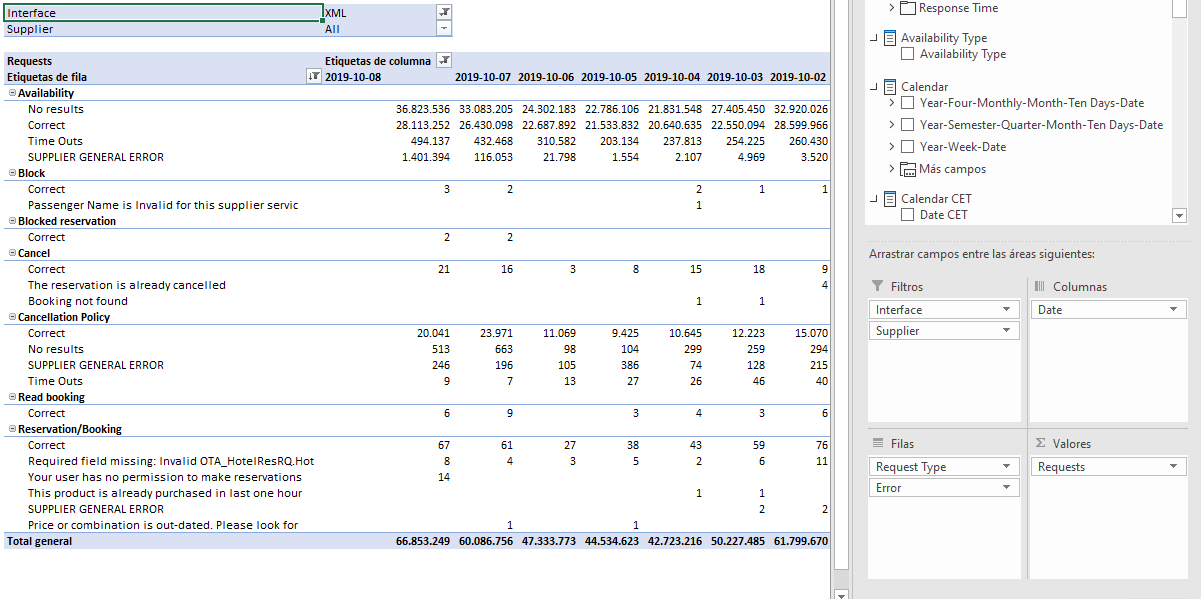
Real-time cube:
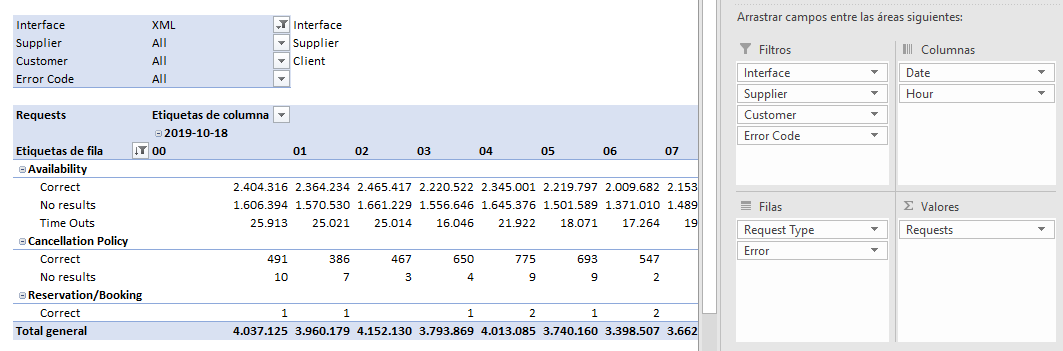
¶ Statistics Supplier Error API Hotel
The Statistics Supplier Error cube contains statistical hotel information about the errors returned by a supplier. Using the different views will allow:
- Analyse in detail the errors caused in the system.
- Monitor a supplier total error rate.
- Associate each Juniper typing error with the supplier response.
The connection is established from the Company name - Statisctics Supplier Error API Hotel.
This cube is made up of the following measurements and dimensions, which you will find in the tool used for your connection.
Measurements
| Measurement name | Description |
|---|---|
| Requests | Number of requests |
Dimensions
| Grouping | Measurement name | Description |
|---|---|---|
| Calendar | - | Calendar information |
| Context | Context | Context in which we make the request |
| Credentials | Credential | Credential information |
| Customer | Agency Group | Agency group |
| Customer | Category | Agency category |
| Customer | Country | Agency nationality |
| Customer | Customer | Agency |
| Customer | Customer Code | Agency id |
| Customer | Integrator Name | Agency integrator |
| Customer | Market | Agency market |
| Customers | Master Agency | Agency trade name |
| Customers | Master Agency Code | Agency trade name code |
| Customers | Master Integrator | Integrator general name |
| Customers | Master Integrator Code | Integrator general name code |
| Error Types | Detail Error Code | Grouping code of the error |
| Error Types | Detail Error Type | Grouping of the error |
| Error Types | Error Type | Error mapping in Juniper's site |
| Error Types | Supplier Error Code | Error code returned by Supplier |
| Error Types | Supplier Error Type | Error returned by Supplier |
| Is WebService Administrator | Is WebService Administrator | Indicates whether the request originates from an administrator impersonating an agency |
| Request types | Request Type | Request type |
| Suppliers | Supplier | Supplier |
| Suppliers | Supplier Code | Supplier id |
| WebService Administrator | WebService Administrator | Name of the impersonating administrator (for agency-impersonation requests) |
To improve the speed of execution of the cube, it is recommended first to filter by the desired dates and/or supplier.
¶ Statistics Zone
The Zone statistics cubes contain statistic information about both origin and destination zones. By using the different views, you will be able to:
- Monitor the traffic sent by a customer.
- Know the nationality of the customers connected.
- Know the destination zone requested by each customer.
- Determine the attraction by zone according to the season of the year and the source market.
The connection is made from the Company name - Statistics Zone cube.
This database is made up of the following measures and dimensions, that you will find in the tool you use to log in.
Measures
| Grouping | Measure name | Description |
|---|---|---|
| % Hotel Results | Percentage of hotels with results | |
| % Requests KO | Percentage of incorrect requests | |
| % Requests OK | Percentage of correct requests | |
| AVG Lead Time (Days) | Average of days between the booking day and the trip start day | |
| Hotels Request | Number of hotels requested | |
| Hotel Results | Number of hotels returned | |
| Requests KO | Number of incorrect requests | |
| Requests OK | Number of correct requests | |
| Total Requests | Number of requests | |
| Cache | % Hotels Cached | Percentage of cached hotels |
| Cache | % Hotels Cached NR | Percentage of hotels with a ‘No results’ cached answer |
| Cache | % Hotels Cached OK | Percentage of hotels with a ‘Correct’ cached answer |
| Cache | Hotels Cached | Total number of cached hotels |
| Cache | Hotels Cached NR | Total number of hotels with a ‘No results’ cached answer |
| Cache | Hotels Cached OK | Total number of hotels with a ‘Correct’ cached answer |
Dimensions
| Grouping | Dimension name | Description |
|---|---|---|
| Areas | Area Hierarchy | Destination area hierarchy, that can be pulled out up to the smallest areas |
| Areas | Area | Destination area name |
| Areas | Code | Destination area code |
| Areas | Parent Area | Parent area code |
| Availability Type | Availability Type | Request Type |
| Context | Context | Context in which we make the request |
| Channels | Channel | Request Channel |
| Customers | Customer Hierarchy | Customer Hierarchy |
| Customers | Account Manager | Account Manager |
| Customers | Agency Group | Agency Group |
| Customers | Category | Agency Category |
| Customers | Country | Agency Nationality |
| Customers | Customer Code | Customer Code |
| Customers | Customer Manage | Agency Manager |
| Customers | Integrator Name | Agency Integrator Name |
| Customers | Internal Agency Group | Agency Group |
| Customers | Market | Agency Market |
| Interfaces | Interface | Interface |
| Is WebService Administrator | Is WebService Administrator | Indicates whether the request originates from an administrator impersonating an agency |
| Lead Times | Lead Time | Classification according to the difference between the booking day and the trip start day |
| Lead Times | Lead Time Description | Grouping according to the number of days between the booking day and the trip start day |
| Nacionalities | Country | Guest/Passenger nationality |
| Nacionalities | ISO Code | Guest/Passenger nationality ISO Code |
| Nacionalities | ISO Code3 | Three-letter ISO Code of guest/passenger nationality |
| Request Day | Day Week | Day of the week on which the request was made |
| Request Day | Month | Month during which the request was made |
| Request Day | Month | Month of the year during which the request was made |
| Request Day | Quarter | Quarter during which the request was made |
| Request Day | Request Date | Day on which the request was made |
| Request Day | Ten Days | 10-day grouping during which the request was made |
| Request Day | Week Of Month | Week of the month during which the request was made |
| Request Day | Week Of Year | Week of the year during which the request was made |
| Request Day | Week Of Year Sunday | Week of the year during which the request was made when that week starts on Sunday |
| Request Day | Week Year | Week of the year and year during which the request was made |
| Request Day | Year | Year during which the request was made |
| Travel Date | Day Week | Day of the week on which the trip starts |
| Travel Date | Month | Month during which the trip starts |
| Travel Date | Month Year | Month of the year during which the trip starts |
| Travel Date | Quarter | Quarter during which the trip starts |
| Travel Date | Travel Date | Date on which the trip starts |
| Travel Date | Week of Month | Week of the month during which the trip starts |
| Travel Date | Week Of Year | Week of the year during which the trip starts |
| Travel Date | Week Of Year Sunday | Week of the year during which the trip starts when that week starts on Sunday |
| Travel Date | Week Year | Week of the year and year during which the trip starts |
| Travel Date | Year | Year of the trip start |
| WebService Administrator | WebService Administrator | Name of the impersonating administrator (for agency-impersonation requests) |
In order to improve the cube execution speed, it is recommended to first filter by the desired dates and/or customers.
Practical example
To follow up on the most popular destinations according to the passenger nationality, you can use the following view:
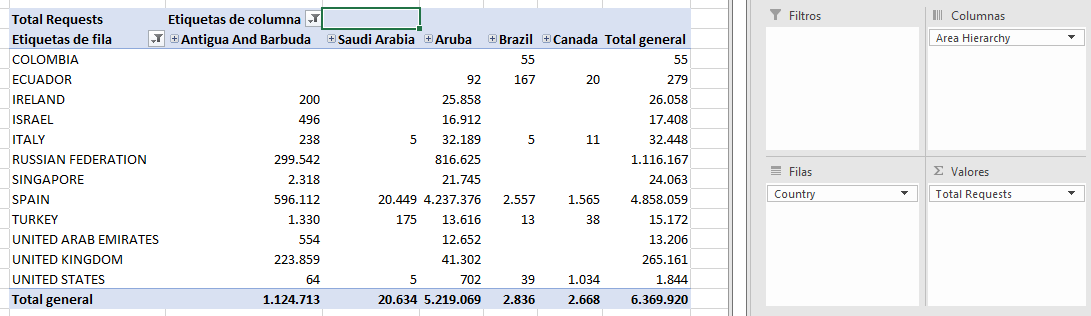
¶ Statistics Hotel Supplier
Hotel-Statistics cube completes your business vision and offers the option to obtain statistical information for each of the hotels requested. This new cube aims to know from very first hand the availability of the product the supplier has available. In this line, the cube with the different views allow:
- Analizing the most requested hotels and what dates are they requesting.
- Detecting the attractiveness of the hotels according to each year season.
- Know in which hotels the supplier is not giving availability.
- Easily detect it there is any problem in the validation of the contracts for certain dates.
To see some practical examples of the utilities of this cube, you can visit the section of Applications
The connection is established from the Company name - Statistics Hotel.
This cube is made up of the following measurements and dimensions, which you will find in the tool used for your connection.
Measurements
| Measurement name | Description |
|---|---|
| % Hotel Requests KO | Percentage of error requests |
| % Hotel Requests OK | Percentage of correct requests |
| Total Hotel Requests | Total requests (OK + KO) |
| % L2B | Probability (as a percentage) of a correct booking having a avail (Correct Bookings * 100 / Avail) |
| AVG Combinations | Average of combinations |
| AVG Travel Weeks Window | Average travel weeks window |
| Combinations | Number of combinations |
| Hotel Requests KO | Number of error requests |
| Hotel Requests OK | Number of correct requests |
| L2B | AVG Avails made per correct booking (Avail / Correct Booking) |
Dimensions
| Grouping | Dimension name | Description |
|---|---|---|
| Context | Context | Context in which we make the request |
| Credentials | - | Supplier-credentials information |
| Customers | Customer Hierarchy | Hierarchy of agencies |
| Customers | Agency Group | Group of agency |
| Customers | Category | Agency clasification |
| Customers | Customer | Agency |
| Customers | Country | Default agency country |
| Customers | Customer Code | Agency id |
| Customers | Integrator Name | Integrator name |
| Customers | Market | Market group of the agency |
| Hotels | Account Manager | Information about the hotel account manager |
| Hotels | City | City where the hotel is located |
| Hotels | Country | Country where the hotel is located |
| Hotels | Hotel | Hotel name |
| Hotels | Hotel Code | Hotel external supplier code |
| Hotels | JP Code | Hotel JP code |
| Hotels | Last JP Code | Last hotel JP code |
| Hotels | Region | Region where the hotel is located |
| Hotels | Supplier Code | Supplier code |
| Interfaces | Interface | Request interface |
| Is WebService Administrator | Is WebService Administrator | Indicates whether the request originates from an administrator impersonating an agency |
| Request Day | Date | Request date |
| Request Types | Request type | Request type |
| Request Types | Request type Code | Request type code |
| Request Calendar | Month | Month |
| Request Calendar | Month Year | Month and year |
| Request Calendar | Week of year | Week of the year |
| Request Calendar | Year | Year |
| Request Calendar | Year Week | Week and year |
| Suppliers | Supplier | Supplier |
| Travel Calendar | - | Information on the trip start date |
| Travel Calendar | Month | Month of the trip start |
| Travel Calendar | Month Year | Month and year of the trip start |
| Travel Calendar | Week of year | Week of the year of the trip start |
| Travel Calendar | Year | Year of the trip start |
| Travel Calendar | Year Week | Week and year of the trip start |
| Travel Weeks Window | Travel Weeks window | Difference between booking date and trip date |
| WebService Administrator | WebService Administrator | Name of the impersonating administrator (for agency-impersonation requests) |
To improve the speed of execution of the cube, it is recommended first to filter by the desired dates, customer and/or supplier.
Note:
The date dimension only shows the days of the same week. If you filter by date unknown you can see the hotel requests during the last month. This cub only has the information about the last month.
¶ Statistics Hotel Client
Hotel-Statistics Client cube completes your business vision and offers the option to obtain statistical information for each of the hotels requested by an agency. This cube aims to know from very first hand the availability of the product they are offering to their integrators. In this line, the cube with the different views allow:
- Analizing the most requested hotels and what dates are they requesting.
- Detecting the attractiveness of the hotels according to each year season.
- Know in which hotels we are not giving availability.
To see some practical examples of the utilities of this cube, you can visit the section of Applications.
The connection is established from the Company name - Statistics Hotel Client.
This cube is made up of the following measurements and dimensions, which you will find in the tool used for your connection.
Measurements
| Measurement name | Description |
|---|---|
| % Hotel Requests KO | Percentage of error requests |
| % Hotel Requests OK | Percentage of correct requests |
| Total Hotel Requests | Total requests (OK + KO) |
| % L2B | Probability (as a percentage) of a correct booking having a avail (Correct Bookings * 100 / Avail) |
| AVG Combinations | Average of combinations |
| AVG Travel Weeks Window | Average travel weeks window |
| Combinations | Number of combinations |
| Hotel Requests KO | Number of error requests |
| Hotel Requests OK | Number of correct requests |
| Total Hotel Requests | Total requests (OK + KO) |
| L2B | AVG Avails made per correct booking (Avail / Correct Booking) |
Dimensions
| Grouping | Dimension name | Description |
|---|---|---|
| Customers | Customer Hierarchy | Hierarchy of the agencies |
| Customers | Agency Group | Group of agency |
| Customers | Category | Agency clasification |
| Customers | Customer | Agency |
| Customers | Customer Code | Agency id |
| Customers | Country | Default agency country |
| Customers | Market | Market group of the agency |
| Hotels | Account Manager | Information about the hotel account manager |
| Hotels | City | City where the hotel is located |
| Hotels | Country | Country where the hotel is located |
| Hotels | Hotel | Hotel name |
| Hotels | Hotel Code | Hotel external supplier code |
| Hotels | JP Code | Hotel JP code |
| Hotels | Last JP Code | Last hotel JP code |
| Hotels | Region | Region where the hotel is located |
| Hotels | Supplier Code | Supplier code |
| Is WebService Administrator | Is WebService Administrator | Indicates whether the request originates from an administrator impersonating an agency |
| Request Day | Date | Request date |
| Request Types | Request type | Request type |
| Request Calendar | Month | Month |
| Request Calendar | Month Year | Month and year |
| Request Calendar | Week of year | Week of the year |
| Request Calendar | Year | Year |
| Request Calendar | Year Week | Week and year |
| Travel Calendar | - | Information on the trip start date |
| Travel Calendar | Month | Month of the trip start |
| Travel Calendar | Month Year | Month and year of the trip start |
| Travel Calendar | Week of year | Week of the year of the trip start |
| Travel Calendar | Year | Year of the trip start |
| Travel Calendar | Year Week | Week and year of the trip start |
| Travel Weeks Window | Travel Weeks window | Difference between booking date and travel date |
| WebService Administrator | WebService Administrator | Name of the impersonating administrator (for agency-impersonation requests) |
To improve the speed of execution of the cube, it is recommended first to filter by the desired dates and/or customer.
Note:
The date dimension only shows the days of the same week. If you filter by date unknown you can see the hotel requests, grouped by week, during the last month. This cub only has the information about the last month.
¶ Statistics Rate Changes Channel Manager API
The Statistics Rate Changes Channel Manager cube contain statistical information about rate changes produced from the extranet by hotel and contract. Using the different views will allow:
- Know the hotels with most rate changes.
- Rate changes according to each contract.
- In which integrators a greater volume of rate changes has been returned.
The connection is established from the Company name - Statistics Rate Changes Channel Manager API.
This cube is made up of the following measurements and dimensions, which you will find in the tool used for your connection.
Measurements
| Measurement name | Description |
|---|---|
| Changes | Total amount of rate changes |
Dimensions
| Grouping | Dimension name | Description |
|---|---|---|
| Calendar | - | Date information |
| Contracts | Begin Date | Contract start date |
| Contracts | Begin Month | Contract start month |
| Contracts | Contract | Contract name |
| Contracts | End Date | Contract end date |
| Contracts | End Month | Contract end month |
| Contracts | Rate Type | Contract rate type |
| Date | Date | Date |
| Error Types | Error Type | Error name |
| Hotels | - | Hotel information |
| Integration Types | Integration Type | Integration type |
| Request Types | Request Type | Request type |
| Users | User | User |
| Users | User Code | User-code id |
¶ Statistics Channel Manager API
The Statistics Channel Manager cube contain statistical information about Channel Managers who have pushed the system. Using the different views will allow:
- Number of hotels requested by a user.
- Response times of each integration.
- Errors produced during the process.
The connection is established from the Company name - Statistics Channel Manager API.
This cube is made up of the following measurements and dimensions, which you will find in the tool used for your connection.
Measurements
| Measurement name | Description |
|---|---|
| AVG Bookings | Bookings average |
| AVG Contracts | Contracts average |
| AVG Hotel | Hotel average |
| AVG Time | Time response average |
| Bookings | Total Bookings |
| Contracts | Total Contracts |
| Hotels | Total Hotels |
| Requests | Total requests |
| Total Time | Total time response |
Dimensions
| Grouping | Dimension name | Description |
|---|---|---|
| Calendar | - | Date information |
| Date | Date | Client date |
| Error Types | Error Type | Error name |
| Error Types | Error Type Code | Error-coding id |
| Hours | Hour | Client time |
| Integration Types | Integration Type | Integration Type |
| Integration Types | Integration Type Code | Integration-coding id |
| Integrators | Integrator | Integrator |
| Integrators | Integrator Code | Integrator code |
| IPs | IP | Origin IP |
| Range Times | Range Time | Time response range |
| Request Types | Request Type | Request type |
| Request Types | Request Type Code | Request type code |
| Users | User | User |
| Users | User Code | User-code id |
| Warning Types | Warning Type | Warning |
| Warning Types | Warning Type Code | Warning-code id |
Example
You can use the view to track the bookings of each integration:
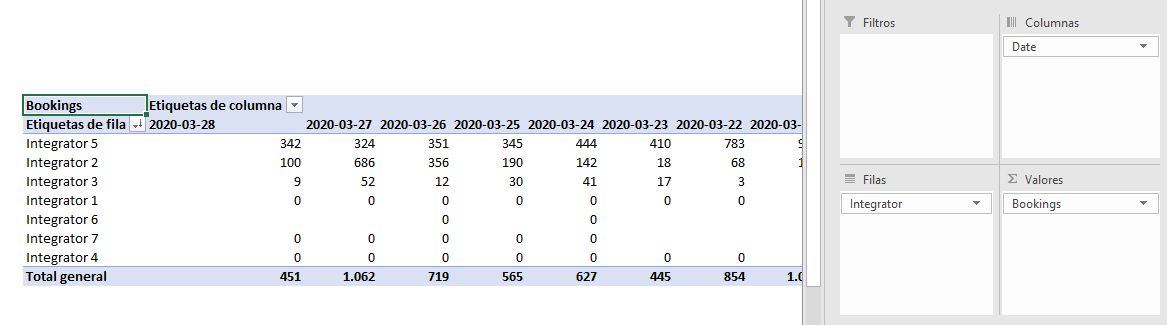
¶ Supplier Lock API Hotel
The cube shows the history of the blockings performed by means of the supplier automatic disconection, which allows to analyse such blockings in more detail with greater fluency.
The cube is made up of the following views:
Measurements
| Name of the measurement | Description |
|---|---|
| Locks | Number of different blockings registered. For example: If a supplier is kept blocked without any interruption, it will count as a blocking |
| Locked Times | Number of times that the blocking rule has been activated |
Dimensions
| Agrupación | Name of the dimension | Description |
|---|---|---|
| Channels | Channel | Channel |
| Channels | Channel code | Channel code |
| Credentials | Credential | Credential |
| Customer | Customer Hierachy | Customer |
| Errors Limit | Errors Limit | Limit of errors |
| Is WebService Administrator | Is WebService Administrator | Indicates whether the request originates from an administrator impersonating an agency |
| Lock Rules | - | Rules attributes configured |
| Lock Rules | Active | Rule status: active or inactive |
| Lock Rules | Credential Name | Rule credential |
| Lock Rules | Errors Limit | Limit of errors that has been configured in the rule (if empty, the value is 100%) |
| Lock Rules | Lock Time Seconds | Seconds of blocking |
| Lock Rules | Max Errors | Maximum number of errors allowed (if empty, the value will be -1) |
| Lock Rules | Recollection Time Seconds | Collection time (in seconds) |
| Lock Rules | Request Type | Type of the request from which the collection has been made |
| Lock Rules | Rule Name | Rule name |
| Lock Rules | Supplier Name | Name of the supplier that will be blocked |
| Locked Date | - | Date of creation of the blocking |
| Locked Hours | Hour | Time of creation of the blocking |
| Locked Minutes | Locked Minutes | Minutes in which the blocking rule will expire |
| Max Errors | Max Errors | Limit of errors of the blocking rule at the time the blocking was generated |
| Recollection Times | Recollection Time Seconds | Information collection time |
| Request Types | Request Type | Request type |
| Suppliers | Supplier | Supplier blocked |
| Suppliers | Supplier Code | Supplier code |
| WebService Administrator | WebService Administrator | Name of the impersonating administrator (for agency-impersonation requests) |
Please note that the cube will be updated every 15 minutes.
¶ History Hotel Locks
This cube shows the history of hotel blockages due to cancelation policy errors, based on the Intranet Block Hotel tool (User > Configuration > Products > Accommodation > General management > Block hotel).
This cube is made up of the following measurements and dimensions:
Measurements
| Grouping | Measurement name | Description |
|---|---|---|
| Hotel Locks | Locks Number | Number of blockages |
Dimensions
| Grouping | Measurement name | Description |
|---|---|---|
| Calendar | Date | Day |
| Calendar | Day Week | Day of the week |
| Calendar | Month | Month number |
| Calendar | Month Name | Month name (including year) |
| Calendar | Month Year | Month and year name |
| Calendar | Quarter | Quarter |
| Calendar | Ten Days | Months' ten-day division |
| Calendar | Week Of Month | Week of the month |
| Calendar | Week Of Year | Week of the year |
| Calendar | Week Of Year Sunday | Week of the year (starting on Sunday) |
| Calendar | Year | Year |
| Channels | Channel | Channel |
| Context | Context | Context in which the hotel was blocked |
| Customers | Account Manager | Information about the account manager at the hotel level |
| Customers | Agency Group | Agency group |
| Customers | Category | Classification of agencies according to whether they are non-EU, EU or Balearic Islands' agencies |
| Customers | Customer | Agency |
| Customers | Customer Country | Agency country |
| Customers | Customer Manager | Customer manager |
| Customers | Integrator Name | Integrator's name from which the agency launches the request |
| Customers | Internal Agency Group | ... |
| Customers | Market | Agency market group |
| Customers | Master Agency | Agency trade name |
| Customers | Master Agency Code | Code for the agency trade name |
| Customers | Master Integrator | Integrator generalised name |
| Customers | Master Integrator Code | Code for the integrator generalised name |
| Customers | Type of payment | Type of payment |
| Hotels | City | City/Town where the hotel is located |
| Hotels | Country | Country where the hotel is located |
| Hotels | Hotel | Hotel name |
| Hotels | JP Code | Hotel JP code |
| Hours | Hour | CET Time |
| Lock Types | Lock Type | Error causing the hotel to be blocked |
| Suppliers | Supplier | Supplier |
| Suppliers | Supplier Code | Supplier code |
¶ Client-statistics Service and Transfer cubes
The Client-Statistics Service and Transfer cubes contain statistical information about the flow of service and transfer requests that are processed in the system. Using the different views will allow:
- Monitoring data transfer and see how many GB is consuming a particular agency by service and transfer requests.
- Monitoring the traffic send by an agency, the requested area or pax information.
- Monitoring the correct or wrong answers that we are returning to the agencies.
The cubes are divided in two, which have identical structura: Statistics Real Time Client, which contains the information of current day; and Statistics History Client, which contains the information of the previous days.
The connection is established from the Company name - Statistics Client API Service for Services or Company name - Statisics Client API Transfer for transfers.
This cube is made up of the following measurements and dimensions, which you will find in the tool used for your connection.
Measurements
| Grouping | Measurement name | Description |
|---|---|---|
| - | Avg Results | Average hotel results |
| - | Requests | Number of requests |
| - | Results | Number of results |
| Pax | Avg Pax Number | Average number of pax |
| Pax | Total Pax Number | Total number of pax |
| Response Time | AVG Response Time Sec | Average response time |
| Size | AVG Size Bytes Response | Average response time, in Bytes |
| Size | AVG Size Kb Response | Average response time, in Kb |
| Size | Size Bytes Response | Sum of response size, in Bytes |
| Size | Size Gb Response | Sum of response size, in Gb |
| Size | Size Kb Response | Sum of response size, in Kb |
| Size | Size Mb Response | Sum of response size, in Mb |
Dimensions
| Grouping | Dimension name | Description |
|---|---|---|
| Calendar | - | Information according to client time |
| Calendar CET | - | Information according to Madrid time |
| Customer | Agency Group | Agency group |
| Customer | Category | Agency classification depending on whether they are from the European Union – non-European – Balearic |
| Customer | Country | Agency country |
| Customer | Customer | Agency account-name |
| Customer | Customer Code | Agency id |
| Customer | Integrator Name | Name of the integrator from which an agency is making a request |
| Customer | Market | Agency market-group |
| Destination Zones | Zone Hierarchy | Area hierarchy, ranging from level 2 (countries) up to the smallest area units |
| Destination Zones | Zone | Area name |
| Destination Zones | Zone Code | Area id |
| Destination Zones | Zone Parent | Parent-area id |
| Error Types | Error Type | Error name |
| Error Types | Error Type Code | Error-coding id |
| Hours | Hour | Client time |
| Hours CET | Hour CET | Madrid time |
| Interfaces | Interface | Request interface (xml, web…) |
| JP Code Destination | City Destination | Destination city |
| JP Code Destination | Country Destination | Destination country |
| JP Code Destination | JPCode Destination | Destination JP hotel code |
| JP Code Destination | Name Destination | Destination hotel name |
| JP Code Destination | Region Destination | Destination region |
| JP Code Origin | City Origin | Origin city |
| JP Code Origin | Country Origin | Origin country |
| JP Code Origin | JPCode Origin | Origin JP hotel code |
| JP Code Origin | Name Origin | Origin hotel name |
| JP Code Origin | Region Origin | Origin region |
| Origin Zones | Zone Hierarchy | Origin area hierarchy, ranging from level 2 (countries) up to the smallest area units |
| Origin Zones | Zone | Origin area name |
| Origin Zones | Zone Code | Origin area id |
| Origin Zones | Zone Parent | Origin parent-area id |
| Pax Requested | Pax Requested | Number of pax (number of adults - number of children) |
| Range Times | Range Times | Response-time’s interval-grouping’s ends |
| Range Times | Range Times code | Response-time’s interval-grouping’s internal end |
| Request Type | Request Type | Request type (Availability, Cancellation policy…) |
| Request Type | Request Type Code | Request type code (Availability, Cancellation policy…) |
| Service Dates | - | Reservation date information |
To improve the speed of execution of the cube, it is recommended first to filter by the desired dates and/or customers.
¶ Statistics Supplier API Service and Transfer
The Supplier-Statistics Service and Transfer cubes contain statistical information about the flow of service and transfer requests that are processed in the system. Using the different views will allow:
- Monitoring the traffic that an agency send to a supplier, the requested area or pax information.
- Monitoring the correct or wrong answers that we are returning to the agencies.
- Monitoring the response time of each supplier.
The connection is established from the Company name - Statistics Supplier API Service for Services or Company name - Statisics Supplier API Transfer for transfers.
This cube is made up of the following measurements and dimensions, which you will find in the tool used for your connection.
Measurements
| Grouping | Measurement name | Description |
|---|---|---|
| - | Avg Results | Average hotel results |
| - | Requests | Number of requests |
| - | Results | Number of results |
| Cache | % Cached Requests | Percentage of cached requests (only for Service cube) |
| Cache | Total Cached Requests | Total number of cached requests (only for Service cube) |
| Pax | Avg Pax Number | Average number of pax |
| Pax | Total Pax Number | Total number of pax |
Dimensions
| Grouping | Dimension name | Description |
|---|---|---|
| Cached | Cached | Indicates whether or not the request has been cached (only for Service cube) |
| Calendar | - | Information according to client time |
| Calendar CET | - | Information according to Madrid time |
| Customer | Agency Group | Agency group |
| Customer | Category | Agency classification depending on whether they are from the European Union – non-European – Balearic |
| Customer | Country | Agency country |
| Customer | Customer | Agency account-name |
| Customer | Customer Code | Agency id |
| Customer | Integrator Name | Name of the integrator from which an agency is making a request |
| Customer | Market | Agency market-group |
| Destination Zones | Zone Hierarchy | Area hierarchy, ranging from level 2 (countries) up to the smallest area units |
| Destination Zones | Zone | Area name |
| Destination Zones | Zone Code | Area id |
| Destination Zones | Zone Parent | Parent-area id |
| Error Types | Error Type | Error name |
| Error Types | Error Type Code | Error-coding id |
| Hours | Hour | Client time |
| Hours CET | Hour CET | Madrid time |
| Interfaces | Interface | Request interface (xml, web…) |
| Pax Requested | Pax Requested | Number of pax (number of adults - number of children) |
| Range Times | Range Times | Response-time’s interval-grouping’s ends |
| Range Times | Range Times code | Response-time’s interval-grouping’s internal end |
| Request Type | Request Type | Request type (Availability, Cancellation policy…) |
| Request Type | Request Type Code | Request type code (Availability, Cancellation policy…) |
| Service Dates | - | Reservation date information |
| Suppliers | Supplier | Supplier |
| Suppliers | Supplier Code | Supplier-code |
To improve the speed of execution of the cube, it is recommended first to filter by the desired dates and/or customers.
¶ Statistics Client Web
The Client-Web Statistics cube contain statistical information about the flow of requests that are processed in the system by the web interface. Using the different views will allow:
- Monitoring the traffic send by an agency, the type of requests or the requested areas.
- Knowing how many requests have been correct or the errors produced otherwise.
- Monitoring the quantity of results to the agencies.
The connection is established from the Company name - Statisics Client Web.
This cube is made up of the following measurements and dimensions, which you will find in the tool used for your connection.
Measurements
| Grouping | Measurement name | Description |
|---|---|---|
| - | AVG Requests/Results | Number of Hotel Requests/Results |
| - | Filter Results | Results using client filters |
| - | Requests/Results | Number of Requests/Results |
| - | Requests | Number of requests |
| - | Results | Number of results |
| Response Time | AVG Response Time Sec | Average response time |
| Size | AVG Size Bytes Response | Average response time, in Bytes |
| Size | AVG Size Kb Response | Average response time, in Kb |
| Size | Size Bytes Response | Sum of response size, in Bytes |
| Size | Size Gb Response | Sum of response size, in Gb |
| Size | Size Kb Response | Sum of response size, in Kb |
| Size | Size Mb Response | Sum of response size, in Mb |
Dimensions
| Grouping | Dimension name | Description |
|---|---|---|
| Availability Type | Availability Type | Availability type |
| Calendar | - | Information according to client time |
| Calendar CET | - | Information according to Madrid time |
| Customers | Agency Group | Agency group |
| Customers | Category | Agency classification depending on whether they are from the European Union – non-European – Balearic |
| Customers | Country | Agency country |
| Customers | Customer | Agency account-name |
| Customers | Customer Code | Agency id |
| Customers | Integrator Name | Name of the integrator from which an agency is making a request |
| Customers | Market | Agency market-group |
| Destination Zones | Area Hierarchy | Area hierarchy, ranging from level 2 (countries) up to the smallest area units |
| Destination Zones | Code | Area id |
| Destination Zones | Area | Area name |
| Destination Zones | Parent Area | Parent-area id |
| Error Types | Error Type | Error name |
| Error Types | Error Type Code | Error-coding id |
| Hours | Hour | Client time |
| Hours CET | Hour CET | Madrid time |
| Interval | Interval | Response-time’s interval-grouping’s ends |
| Interval | Rank | Response-time’s interval-grouping’s internal end |
| Origin Zones | - | Origin zone information |
| Product Types | Product Type | Product type |
| Request Types | Request Type | Request type (Availability, Booking…) |
| Travel Date | - | Travel date information |
To improve the speed of execution of the cube, it is recommended first to filter by the desired dates and/or customers.
¶ KPI Change Price
The Price Change cube shows statistical information about errors produced on booking rule and reservation steps. These errors could be caused because of a supplier price change or any other error produced on that stage.
The connection is established from the Company name - KPI Change Price, that will provide you with this information.
You can find some practical examples in the section Applications.
This cube is made up of the following measurements and dimensions, which you will find in the tool used for your connection.
Measurements
| Grouping | Measurement name | Description |
|---|---|---|
| Price Change Notifications | Avg Diff Price | Price-change average-difference |
| Price Change Notifications | Changes | Number of changes |
| Price Change Notifications | Max Diff Price | Maximum price-change difference |
| Price Change Notifications | Min Diff Price | Minimum price-change difference |
| Statistics | % Changes | Price-change percentage |
| Statistics | Requests | Number of requests |
Dimensions
| Grouping | Dimension name | Description |
|---|---|---|
| Change Allowed | Change Allowed | This dimension discriminates whether the change has been allowed or not, according to the configured tolerance-margin |
| Channels | Channel | Channel id |
| Channels | Channel Name | Channel name (label) |
| Context | Context | Request-type context (Booking Rules / Booking) where the request was made |
| Create Date | - | Request date |
| Credentials | Credential | Supplier-Credential |
| Currency | Currency Ref | Currency in which price values are shown |
| Customers | Account Manager | Account manager |
| Customers | Agency Group | Agency group |
| Customers | Customer | Agency-account name |
| Customers | Customer Manager | Agency group |
| Customers | Integrator Name | Name of the integrator from which a request is being made |
| Customers | Market | Agency market |
| Customers | Type of Payment | Agency payment-type (pre-payment, credit...) |
| Error Avail | Error Avail | Indicates if the error has been in the availability step |
| Hours | Hour | Request hour |
| Interfaces | Interface | Request interface (web, Xml, CC... ) |
| Intervals Avail - Booking Rules | Interval Avail - Booking Rules | Response time |
| Intervals Booking Rules - Booking | Interval Booking Rules - Booking | Response time |
| Is WebService Administrator | Is WebService Administrator | Indicates whether the request originates from an administrator impersonating an agency |
| Product Types | External | Yes/No variable to discriminate between own or external product |
| Product Types | Module | Module name |
| Product Types | Module Code | Module id |
| Product Types | Product Type | Product type (Accommodation) |
| Supplier Products | Supplier Product Code | Product-supplier id |
| Travel Date Start | Day Week | Day of the week on which the trip starts |
| Travel Date Start | Month | Month during which the trip starts |
| Travel Date Start | Month Name | name of the month during which the trip starts |
| Travel Date Start | Month Year | Month of the year during which the trip starts |
| Travel Date Start | Quarter | Quarter during which the trip starts |
| Travel Date Start | Ten Days | 10-day grouping during which the trip starts |
| Travel Date Start | Travel Date Start | Date on which the trip starts |
| Travel Date Start | Week of Month | Week of the month during which the trip starts |
| Travel Date Start | Week Of Year | Week of the year during which the trip starts |
| Travel Date Start | Week Of Year Sunday | Week of the year during which the trip starts when that week starts on Sunday |
| Travel Date Start | Week Year | Week of the year and year during which the trip starts |
| Travel Date Start | Year | Year of the trip start |
| Unique Product | Product Code | Product Juniper-id |
| Unique Product | Product Name | Product name |
| WebService Administrator | WebService Administrator | Name of the impersonating administrator (for agency-impersonation requests) |
To improve the speed of execution of the cube, it is recommended to filter by the desired dates, customers and/or desired suppliers.
¶ Statistics Push Requests
The supplier push statistics cube contains statistical information about the push requests that have been made to or received from a supplier.
The connection is made from the Company Name - Statistics Push Requests cube.
This database is composed of the following measurements and dimensions, that you will find in the tool you use to connect.
Measurements
| Grouping | Measurement name | Description |
|---|---|---|
| --- | AVG Process Time ms | Average of the processing time in milliseconds |
| --- | AVG Rates | Average of rates |
| --- | AVG Rooms | Average of rooms |
| --- | Total Rates | Total number of rates |
| --- | Total Requests | Total number of requests |
| --- | Total Requests KO | Total number of wrong requests |
| --- | Total Requests OK | Total number of correct requests |
| --- | Total Rooms | Total number of rooms |
Dimensions
| Grouping | Dimension name | Description |
|---|---|---|
| Begin Date | --- | Information on the start of date ranges on which the change is being made |
| Create Date | --- | Information about the date on which the booking was pushed - local calendar of the customer |
| Create Date CET | --- | Information on the date on which the booking was pushed - CET calendar |
| End Date | --- | Information on the end of date ranges on which the change is being made |
| Hotel | Hotel Code | External hotel code |
| Hotel | Hotel Name | Hotel name |
| Hotel | JP Code | Hotel JP code |
| Hotel | Last JP Code | Previous JP code |
| Hotel | Supplier | ... |
| Hotel | Zone | Code of the area in which the hotel is located |
| Hour | Hour | Local time |
| Hour CET | Hour CET | CET time |
| Range Process Time | Range Time | Range of request processing times (in milliseconds) |
| Range Process Time | Range Time Desc | Interval of request processing times (in milliseconds) |
| Rate Code | Rate Code | Rate code |
| Request Type | Request Type | Request type |
| Room | Room | Room code |
| Supplier | Supplier | Supplier |
| Supplier Type | Supplier Type | Supplier type |