In this section you can look for business cubes documentation available on Business Intelligence module.
¶ Bookings
This cube is the one used to monitor any information related to the evolution of the business. Using the different views, you are able to:
- Detecting an agency bookings trend.
- Detecting supplier bookings trend.
- Detecting hotel booking, area or product type.
- Knowing your business sales, cost and profit.
To see some practical examples of the utilities of this cube, you can visit the section of Applications.
The connection is made from the Company name - Bookings cube.
The cube consists of the following measurements and dimensions, which you will find in the tool that you will use to connect.
Measurements
| Grouping | Measurement name | Variants | Description |
|---|---|---|---|
| - | % Base Profit | LY, LYS | Base profit / Base Sale |
| - | % Markup | LY, LYS | (Sales price - Cost price) / Cost price |
| - | Base Sale | LY, LYS | Base sales price |
| - | Base Cost | LY, LYS | Base cost price |
| - | Base Supplier Commission | LY, LYS | Base supplier commission price |
| - | Base Profit | LY, LYS | Base profit price |
| - | Cost | LY, LYS | Cost |
| - | Cost Tax | LY, LYS | Tax cost |
| - | Cost w/o Tax | LY, LYS | Cost - Tax cost |
| - | Estimate Marketing Cost | LY, LYS | Marketing Distribution Cost Contribution |
| - | Estimate Rappel Cost | LY, LYS | Sales Vol. Comm. Cost Contribution |
| - | Handling Fee Fix | LY, LYS | Handling Fee |
| - | Nights | LY, LYS | No. of nights |
| - | Paxes | LY, LYS | Total No. of Passengers (No. Of adults + No. of children) |
| - | Profit | LY, LYS | Sales - Cost |
| - | Reservations Count | LY, LYS | No. of booking elements |
| - | Roomnights | LY, LYS | Room Nights |
| - | Sale | LY, LYS | Base sales price- Customer commission |
| - | Sale Commission | LY, LYS | Sales comission |
| - | Sale Tax | LY, LYS | Sales taxes |
| - | Sale w/o Tax | LY, LYS | Sales – Sales taxes |
| Avg | Avg Cost | LY, LYS | Average cost |
| Avg | Avg Nights | LY, LYS | Average Number of nights |
| Avg | Avg Paxes | LY, LYS | Average No. Persons |
| Avg | Avg Profit | LY, LYS | Average profit |
| Avg | Avg Room Night | LY, LYS | Average Number of Rooms to Night |
| Avg | Avg Sale | LY, LYS | Average sale |
| Custom | Final Cost | LY, LYS | Base cost price- Sales Vol. Comm. Contribution - Marketing Contribution |
| Custom | Final Profit | LY, LYS | Base sales price- Base cost price– Supplier commission |
| Custom | Final Profit % | LY, LYS | (Sales/Cost)-1 |
| Custom | Final Sales | LY, LYS | Base sales price + Handling Fee |
| Variations | Base Cost Var | LY, LYS | Change in the base cost price |
| Variations | Base Sale Var | LY, LYS | Change in the base sale price |
| Variations | Cost Var | LY, LYS | Change in the cost price |
| Variations | Profit Var | LY, LYS | Change in the profit |
| Variations | Res Count Var | LY, LYS | Change in the number of bookings |
| Variations | Sale Var | LY, LYS | Change in the sale price |
Note:
LY Same day from last year
LYS Same day of the week from last year
Dimensions
| Grouping | Dimension name | Description |
|---|---|---|
| Areas | - | Booking-area information |
| Areas | Areas Hierarchy | Area hierarchy (ranging from countries to the smallest area units) |
| Assigned Allotment | Assigned Allotment | Accommodation-confirmation status |
| Booking Status | Status / Status Name | Booking status: paid, confirmed… |
| Calendar | - | Booking-date information |
| Cancelation Date | - | Booking-Cancelation-date information |
| Canceled | Canceled | Booking-Cancellation status |
| Closed Period | Closed Period | Compare to closed period of previous years |
| Countries | Country | Nationality |
| Create date | - | Booking line creation date information |
| Credentials | Credential | Supplier-credential name |
| Currencies | - | Currency information |
| Customers | - | Customer information |
| Customers | Master Agency / Master Agency Code / Master Integrator / Master Integrator Code | Information related to the trade name of the agency and general name of the integrator, along with their codes. |
| Interfaces | Interface | Interface |
| Is WebService Administrator | Is WebService Administrator | Indicates whether the booking originates from an administrator impersonating an agency |
| Lead Time | Lead Time | Indicates the interval between the booking date and the check-in date |
| Lead Time | Lead Time Description | Indicates the interval in DAYS between the booking date and the check-in date |
| Product Group | - | Supplier-group information |
| Product Type | - | Supplier information |
| Product Type | Module | Module |
| Sale Channel | - | Sale Channel information |
| Suppliers | - | Supplier information |
| Synonymous Unique Product | - | Synonymous Product Code |
| Transfer Types | - | Transfer Types information |
| Travel Date Start | - | Booking-travel-start-date information |
| Unique Product | Product Code | Product id (JPCode) |
| Unique Product | Product Name | Product name |
| WebService Administrator | WebService Administrator | Name of the impersonating administrator (for agency-impersonation bookings) |
| With Cost | With Cost | Information on non-zero cost bookings |
| With Error | With Error | Indicates if an error occurred during the booking |
| With Sale | With Sale | Information on non-zero sale bookings |
To improve the speed of execution of the cube, it is recommended to filter by the desired dates, customers and/or desired suppliers.
¶ Allotment
The Allotment cube allows you to see the total own hotels occupancy. Using the different views you can see the available quota or busy nights in each hotel.
The connection is made from the Company name - Allotment.
The cube consists of the following measurements and dimensions, which you will find in the tool that you will use to connect.
Measurements
| Measurement name | Variants | Description |
|---|---|---|
| Total Allotment | LY, LYS | Total Allotment |
| Total Nights Sold | LY, LYS | Total nights sold |
Dimensions
| Grouping | Dimension name | Description |
|---|---|---|
| Booking Date | - | Booking date information |
| Canceled | Canceled | Booking-Cancellation status |
| Customers | - | Customer information |
| Customers | Master Agency / Master Agency Code / Master Integrator / Master Integrator Code | Information related to the trade name of the agency and general name of the integrator, along with their codes. |
| Departments | - | Origin-booking information |
| Destinations | - | Destination-booking information |
| Hotel Chain | - | Hotel Chain information |
| Hotels | Hotel | Hotel name information |
| Is Free Sale | Is Free Sale | Free sale |
| Module | Module | Module |
| Occupancy Date | - | Occupancy-date information |
| Status | Status | Booking status |
| Suppliers | Supplier | Supplier |
Example
To see the number of nights sold to each of the clients compared to the nights sold of the previous year you can use the following view:
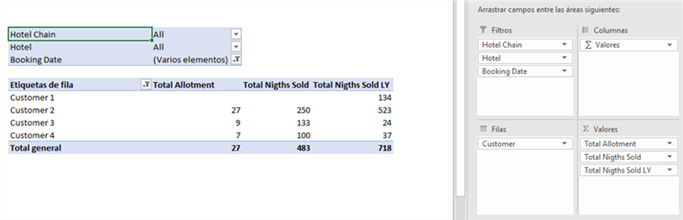
¶ Sales Per Owned Hotels
Sales Per Owned Hotels cube shows information about mean price per room, profit, cost or total bookings by hotel.
The connection is made from the Company name - Sales Per Owned Hotels.
This cube consists of the following measurements and dimensions, which you will find in the tool that you will use to connect.
Measurements
| Grouping | Measurement name | Variants | Description |
|---|---|---|---|
| - | % Cancellations | LY, LYS | Percentage of total bookings represented by cancelled bookings (Cancelled bookings / Total number of bookings) |
| - | % Markup | LY, LYS | (Sales price - Cost price) / Cost price |
| - | % Total Profit | LY, LYS | Profit percentage |
| - | Booking Window | LY, LYS | Days between booking date and travel date |
| - | Bookings | LY, LYS | No. of bookings |
| - | Modified Price Delayed* | LY, LYS | Modified booking price |
| - | Original Price Delayed* | LY, LYS | Original booking price |
| - | Price Delayed Profit* | LY, LYS | Profit for having delayed the booking |
| - | Total Costs | LY, LYS | Total cost |
| - | Total Nights | LY, LYS | No. of nights |
| - | Total Pax | LY, LYS | Total No. of passengers |
| - | Total Profit | LY, LYS | Total Sales - Total Cost |
| - | Total Room Nights | LY, LYS | Total No. of room nights |
| - | Total Rooms | LY, LYS | Total No. of rooms |
| Avg | Avg Costs | LY, LYS | Average of costs |
| Avg | Avg Nights | LY, LYS | Average of nights |
| Avg | Avg Pax | LY, LYS | Average of passengers |
| Avg | Avg Profit | LY, LYS | Average of profit |
| Avg | Avg Room Nights | LY, LYS | Average of room nights |
| Avg | Avg Sales | LY, LYS | Average of sales |
| Variations | Bookings Var | Only in LY, LYS | Bookings variations |
| Variations | Cost Var | Only in LY, LYS | Cost variations |
| Variations | Pax Var | Only in LY, LYS | No. of passengers variations |
| Variations | Profit Var | Only in LY, LYS | Profit variations |
| Variations | Sale Var | Only in LY, LYS | Sales variations |
| Variations | Total Room Nights Var | Only in LY, LYS | Total room nights variations |
*Fields subject to the specific module. For more information, contact with your Project Manager.
Note:
LY Same day from last year
LYS Same day of the week from last year
Dimensions
| Grouping | Dimension name | Description |
|---|---|---|
| Board Types | Board Type | Type of reservation regime |
| Booking Date | - | Information about booking date |
| Booking Window Interval | Booking Window Interval | Days interval between booking date and travel date |
| Canceled | Canceled | Booking-Cancellation status. |
| Closed Period | Closed Period | Compare to closed period of previous years |
| Company | Company | Company information |
| Customers | Master Agency / Master Agency Code / Master Integrator / Master Integrator Code | Information related to the trade name of the agency and general name of the integrator, along with their codes. |
| Countries | - | Nationality |
| Customers | - | Customer information |
| Departments | Departments | Information about booking origin |
| Departments | Product Group | Information about product group |
| Destinations | - | Booking destinations information |
| Hotel Chain | - | Information about hotel chain |
| Hotels | - | Hotel information |
| Hotels | Account Manager | Information about the hotel account manager |
| Interfaces | Interface | Interface |
| Is WebService Administrator | Is WebService Administrator | Indicates whether the booking originates from an administrator impersonating an agency |
| Modules | - | Modules information |
| Status | Status | Booking status |
| Supplier Contract | Contract Type | Supplier contract type |
| Suppliers | Supplier | Suppliers information |
| Travel Date | - | Travel date information |
| WebService Administrator | WebService Administrator | Name of the impersonating administrator (for agency-impersonation bookings) |
| With Cost | With Cost | Information on non-zero cost bookings |
| With Sale | With Sale | Information on non-zero sale bookings |
To improve the speed of execution of the cube, it is recommended to filter by the desired dates, customers and/or desired suppliers.
¶ Relocations
In order to access this module, you need to have the operating package contracted. This cube shows information of the relocations performed.
The connection is made from the Company name - Relocations.
The cube consists of the following measurements and dimensions, which you will find in the tool that you will use to connect.
Measurements
| Measurement name | Variants | Description |
|---|---|---|
| % Total Profit | Origin, Destination | Beneficio total |
| Booking Window | Origin, Destination | Diferencia entre fecha de inicio de estancia y fecha de reserva |
| Bookings | - | Reservas |
| Modified Price Delayed | Origin, Destination | Precio modificado retrasado |
| Original Price Delayed | Origin, Destination | Precio original retrasado |
| Price Delayed | Origin, Destination | Beneficio total |
| Relocations | - | No. de relocalizaciones |
| Total Costs | Origin, Destination | Coste total |
| Total Pax | Origin, Destination | Total pasajeros |
| Total Profit | Origin, Destination | Beneficio total |
| Total Sales | Origin, Destination | Ventas totales |
Dimensions
| Grouping | Dimension name | Variants | Description |
|---|---|---|---|
| Arrival Date | - | Origin, Destination | Arrival-date information |
| Booking Date | - | - | Booking-date information |
| Canceled | - | Origin, Destination | Bookings-Cancellation status |
| Company | Company | - | Company |
| Customers | - | - | Customer information |
| Customers | Master Agency / Master Agency Code / Master Integrator / Master Integrator Code | Information related to the trade name of the agency and general name of the integrator, along with their codes. | |
| Departments | - | Origin, Destination | Origin-booking information |
| Destinations | - | Origin, Destination | Destination-booking information |
| Hotel Chain | - | Origin, Destination | Hotel Chain information |
| Hotels | Hotel | Origin, Destination | Hotel name information |
| Modules | Module | - | Module |
| Occupancy Date | - | - | Occupancy-date information |
| Status | Status | - | Booking status |
| Suppliers | Supplier | Origin, Destination | Supplier |
Example
To see a summary of the relocations made each month and the costs they have had, you can use the following view:
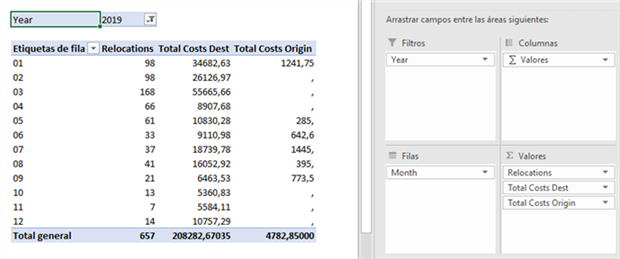
¶ Tickets
In order to access this module, you need to have the service package contracted. This cube allows you to know how many tours have been sold and the benefit obtained from it.
The connection is made from the Company name - Tickets.
The cube consists of the following measurements and dimensions, which you will find in the tool that you will use to connect.
Measurements
| Measurement name | Variants | Description |
|---|---|---|
| % Profit | LY | Profit |
| Adults | LY | Number of Adults |
| Bookings | LY | Number of Bookings |
| Childrens | LY | Number of Childrens |
| Costs | LY | Costs |
| Profit | LY | Profit |
| Sales | LY | Sales |
| Seniors | LY | Number of Seniors |
| Total Pax | LY | Sum of Seniors, Adults and Children |
Note:
LY Same day from last year
Dimesions
| Grouping | Dimension name | Description |
|---|---|---|
| Arrival Date | - | Arrival-date information |
| Booking Date | - | Booking-date information |
| Closed Period | Closed Period | Compare to closed period of previous years |
| Customers | - | Agency information |
| Customers | Master Agency / Master Agency Code / Master Integrator / Master Integrator Code | Information related to the trade name of the agency and general name of the integrator, along with their codes. |
| Customers Ref | Customer Ref | Reference-customer information |
| Departments | - | Origin-booking information |
| Destinations | - | Destination-booking information |
| Options | Option | Ticket options |
| Service Name | Service Name | Service Name |
| Service Type | Service Type | Service Type |
| Suppliers | Supplier | Supplier |
Example
To see the amout of services reserved to a specific supplier depending on the type of passenger you can use the following view:
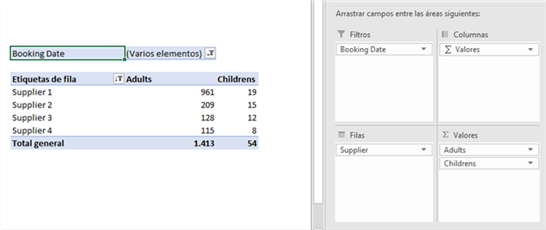
¶ Tickets Occupancy
In order to access this module, you need to have the service package contracted. This cube provides information about how many seats have been sold.
The connection is made from the Company name - Tickets Occupancy.
The cube consists of the following measurements and dimensions, which you will find in the tool that you will use to connect.
Measurements
| Measurement name | Description |
|---|---|
| Average | Average paxes per bus |
| Count | Total bus |
| Nº BUS | Total bus |
| Nº Pax | Total paxes |
Dimensions
| Grouping | Dimension name | Description |
|---|---|---|
| Booking Date | - | Booking date information |
| Customers | Customer | Customer information |
| Customer Ref | Customer Ref | Reference-customer information |
| Departments | Department | Origin-booking information |
| Destinations | - | Destination-booking information |
| Places | - | Bus places |
| Service Name | - | Service Name |
Example
To see the number of buses booked by a customer, the number of passengers and the average number of passengers per bus, the following view can be used:
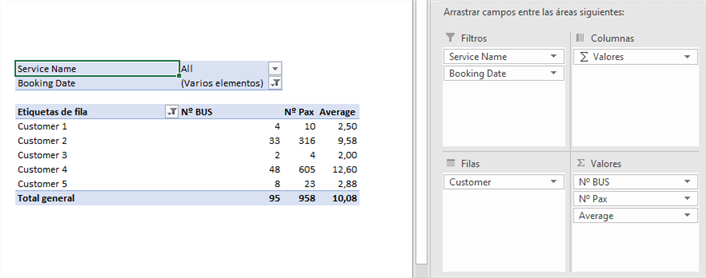
¶ Flight Bookings
To access this module, you must have contracted the flight package. This report allows to know how many flight tickets have been sold and the profit obtained from it.
The cube consists of the following measurements and dimensions.
Measurements
| Grouping | Measurement name | Variants | Description |
|---|---|---|---|
| Flight Bookings | Adults | AVG, LY, LYS | Number of adults in the booking |
| Flight Bookings | Base Cost | AVG, LY, LYS | Base Cost Price |
| Flight Bookings | Base Sale | AVG, LY, LYS | Base Sale Price |
| Flight Bookings | Booking Fee | AVG, LY, LYS | Booking Fee |
| Flight Bookings | Bookings | AVG, LY, LYS | Booking lines |
| Flight Bookings | Children | AVG, LY, LYS | Number of children in the booking |
| Flight Bookings | Cost Tax | AVG, LY, LYS | Taxes Cost |
| Flight Bookings | Customer Comission | AVG, LY, LYS | Customer Commission |
| Flight Bookings | Flights | AVG, LY, LYS | Number of flights in a booking line |
| Flight Bookings | Infants | AVG, LY, LYS | Number of infants in the booking |
| Flight Bookings | Markup % | AVG, LY, LYS | (Sale price - Cost price) / Cost price |
| Flight Bookings | Profit % | AVG, LY, LYS | Profit percentage |
| Flight Bookings | Sale Tax | AVG, LY, LYS | Sale taxes |
| Flight Bookings | Segments | AVG, LY, LYS | Segments swept in a booking |
| Flight Bookings | Supplier Commission | AVG, LY, LYS | Supplier commission |
| Flight Bookings | Total Cost | AVG, LY, LYS | Cost Total |
| Flight Bookings | Total Tax | AVG, LY, LYS | Taxes Total |
| Flight Bookings | Total Profit | AVG, LY, LYS | Profit Total (Sale Total - Cost Total) |
| Flight Bookings | Total Sales | AVG, LY, LYS | Sale Total |
Note:
LY Same day from previous year
LYS Same day of the week from previous year
Dimensions
| Grouping | Dimension name | Description |
|---|---|---|
| Arrival Airport | Arrival Airport | Name of the final arrival airport (if the arrival place is not an airport, it will be indicated) |
| Arrival Airport | Arrival Airport Code | Code of the arrival airport |
| Arrival Airport | Arrival City | City of the arrival airport |
| Arrival Airport | Arrival Country | Arrival country |
| Booking Canceled | Booking Canceled | It indicates if the booking line has been cancelled |
| Booking Confirmed | Booking Confirmed | It indicates if the booking line has been confirmed |
| Booking Countries | Booking Country | Nationality indicated in the booking |
| Booking Countries | Booking Country Code | Nationality code |
| Booking Countries | Booking Country ISO | Nationality ISO code |
| Booking Locators | Booking Locator | Booking reference code |
| Booking Status | Booking Status | Booking status |
| Cabin Classes | Cabin Class | Ticket category (if the line contains multiple flights with different categories, it will appear as Unknown) |
| Cabin Classes | Cabin Class Code | Category code |
| Calendar | - | Date of the booking line |
| Cancelation Date | - | Booking line cancellation date |
| Channels | Channel | Booking channel |
| Channels | Channel Code | Booking channel code |
| Closed Period | Closed Period | It compares to the closed period from previous years |
| Creation Hours | Creation Hours | Booking line creation time |
| Currency | Currency | Display currency in reports |
| Customers | - | Details of the customer who makes the booking |
| Departure Airports | Departure Airport | Name of the booking line departure airport (if the departure place is not an airport, it will be indicated) |
| Departure Airports | Departure Airport Code | Departure airport code |
| Departure Airports | Departure City | Departure airport city |
| Departure Airports | Departure Country | Country of origin |
| Departure Date | - | Flight local departure date |
| Departure Hour | Departure Hour | Flight local departure time |
| Direct Payment | Direct Payment | It indicates if the payment has been direct |
| Domestic Categories | Domestic Category | It indicates the type of flight |
| Emmited Date | - | Flight issuance date |
| Fare Types | Fare Type | Rate Type |
| Info Cost Currencies | Info Cost Currency | Details of the booking line cost currency |
| Info Sale Currencies | Info Sale Currency | Details of the booking line sale currency |
| Intefaces | Interface | Booking interface |
| Lead Times | Lead Time | It categorises the difference between flight departure date and booking date |
| Lead Times | Lead Time Description | It categorises the difference between flight departure date and booking date |
| Marketing Airlines | Marketing Airline | Commercial airline |
| Marketing Airlines | Marketing Airline Code | Commercial airline code |
| Marketing Airlines | Marketing Airline Code3 | Three-letter code of the commercial airline |
| Offices | Office | Flight sales office |
| Operative Airlines | Operative Airline | Operative airline |
| Operative Airlines | Operative Airline Code | Operative airline code |
| Operative Airlines | Operative Airline Code3 | Three-letter code of the operative airline |
| Payment Methods | Payment Method | Payment method |
| Plating Carrier | Plating Carrier | Airline on behalf of which the ticket has been issued |
| Plating Carrier | Plating Carrier Code | Airline code |
| Plating Carrier | Plating Carrier Code3 | Three-letter code of the airline |
| Product Types | Direct Contracting | It indicates if it is directly contracted |
| Product Types | External | It indicates that the flight is externally contracted |
| Product Types | Module | Booking line module |
| Product Types | Module Code | Module code |
| Supplier | Supplier | Booking supplier |
| Supplier | Supplier Code | Booking supplier code |
| Ticket Emmited | Ticket Emmited | It indicates if the flight ticket has been issued |
| Trip Types | Trip Type | Type of flight |
| Trip Types | Trip Type | Code of the type of flight |
| With Insurances | With Insurance | It indicates if a travel insurance associated to the booking line has been contracted |
| With Stops | With Stops | It shows if the booking line comprises stopovers |
¶ Booking Payments
The Booking Payments cube contains information about payments made for bookings and payment gateway transactions, where we can see the effectiveness of the latter taking into account booking errors, transaction errors and anti-fraud errors.
The connection is made from Company Name - Booking Payments.
The cube can only be accessed if you have the Account module contracted.
The cube has the following measurements and dimensions.
Measurements
| Grouping | Measurement name | Variants | Description |
|---|---|---|---|
| Booking Lines | Booking Lines | Total booking lines | |
| Errors | Antifraud Error | LYS | Total errors of anti-fraud actions |
| Errors | Booking Error | LYS | Total errors in the booking history |
| Errors | Transaction Error | LYS | Total payment gateway transaction errors |
| Payments | Payments | LYS | Total collection lines |
| Payments | Revenue Payments | LYS | Total amount of collection lines |
| Payments | Payments Without Errors | LYS | Total collection lines without any errors |
| Payments | Success Payments | LYS | Collection lines for which payment has been successful* |
| Payments | % Payments Without Errors | LYS | Percentage of payments with no errors out of total payments |
| Payments | % Success Payments | LYS | Percentage of correct payments out of total booking lines |
| Transactions | Transactions | LYS | Total payment gateway transactions |
| Transactions | Revenue Transactions | LYS | Total amount of payment gateway transactions |
| Transactions | Diff Miliseconds | LYS | Time elapsed from the start of the transaction to the end of the transaction |
| Transactions | AVG Diff Miliseconds | LYS | Average time per transaction |
| Transactions | Max Diff Miliseconds | LYS | Maximum transaction time |
| Transactions | Min Diff Transactions | LYS | Minimum transaction time |
| Transactions | Success Transactions | LYS | Total transactions that have been charged |
| Transactions | Transactions Without Errors | LYS | Total transactions without any type of anti-fraud or transaction error |
| Transactions | % Success Transactions | LYS | Percentage of successful transactions out of total number of collections |
| Transactions | % Transactions Without Errors | LYS | Percentage of transactions with no errors out of total number of transactions |
| Distinct Bookings | Distinct Bookings | LYS | Total bookings |
Note
LY: Same day of the previous year
LYS: Same day of the week of the previous year*The payment may have had some erroneous or anti-fraud transactions, but has ended with a correct collection.
Dimensions
| Grouping | Dimension name | Description |
|---|---|---|
| Booking Code | Booking Code | Booking reference |
| Booking date | ... | Information on the creation date of the booking |
| Booking Supplier Code | Booking Supplier Code | External reference of booking line supplier |
| Channel | Channel | Channel |
| Closed period | Closed period | Compares the information of the LYS measurement group with the closed date period |
| Currency | Currency, Currency symbol | Reporting currency |
| Customers | ... | Customer information |
| Gateway | Gateway | Payment gateway. If the payment gateway does not have a payment gateway, ‘No gateway’ will be displayed |
| Market | Market | Market |
| Payment Date | ... | Information on the collection date (or the transaction date if there is no collection) |
| Payment type | Payment type, Payment type code | Type of payment of the booking line |
| Product type | ... | Information on the booking line supplier |
| Supplier | Supplier, Supplier Code | Information on the booking line ‘direct’ supplier |
| Travel date start | ... | Information on the trip start date |
| With Payment | With Payment | Indicates whether or not it has a charge |
| With Transaction | With Transaction | Indicates whether or not it has a transaction |